Happy Chick Emulator Download |
 |
Android Devices |
Option 1 |
Download Happy Chick in your Android Smartphone |
| Step 1: Open the URL of: http://www.happychick.hk in your browser of your Smartphone Step 2: Click “OK” to download Step 3: Download Successfully |
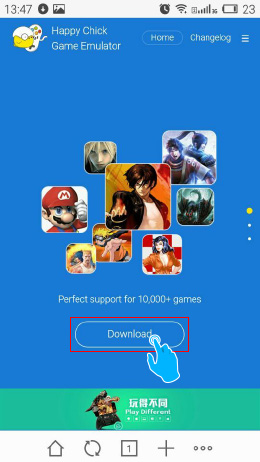 Step 1 |
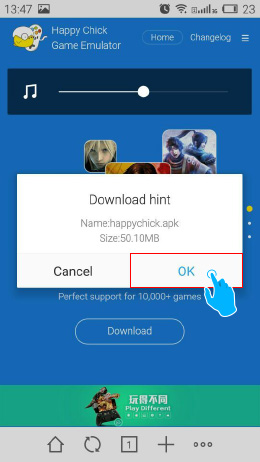 Step 2 |
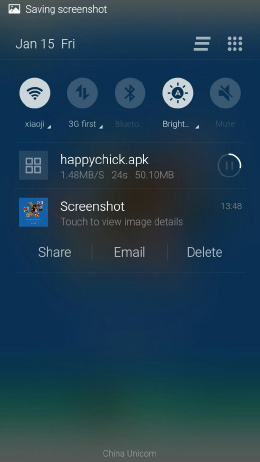 Step 3 |
Option 2 |
Download Happy Chick from website: http://www.happychick.hk/ |
| Step 1: Scan the QR code in the website: |
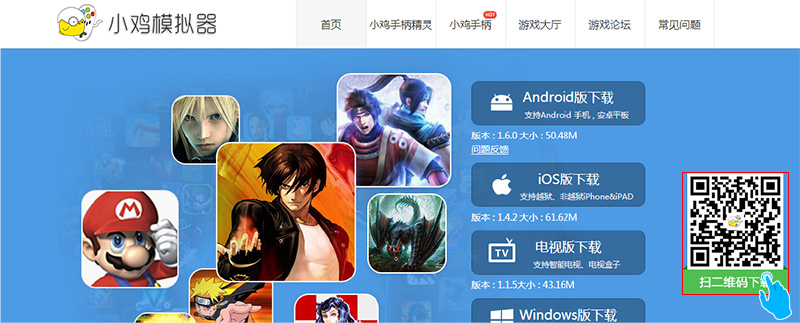
Step 2: You will see pages as below, open it with browser and download:
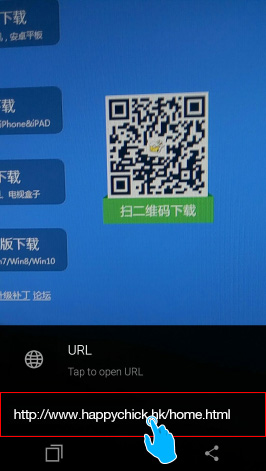 |
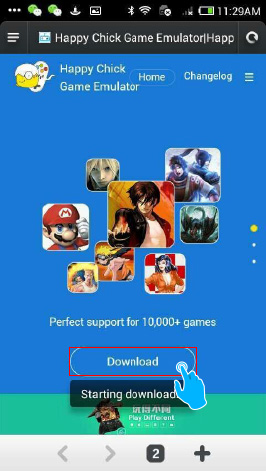 |
Option 3 |
| Download from GameSir Manual via your Smartphone. You shall find QR code in every GameSir manual. |
| Step 1: Scan the QR code. |
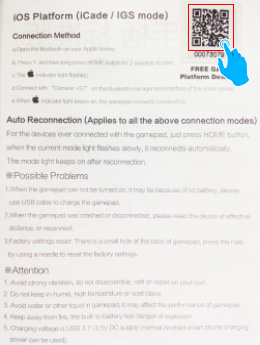 G2u(inner page with number) |
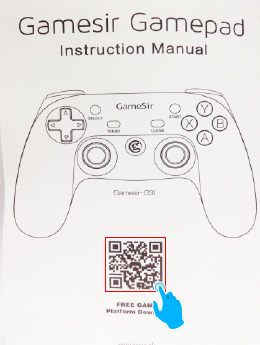 G3w/G3f (front page) |
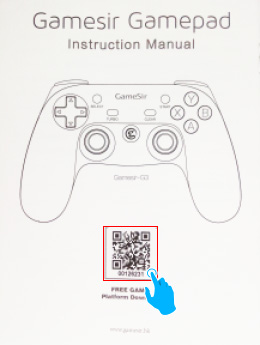 G3/G3s(front page with number) |
Step 2. You will see pages with different models as below:
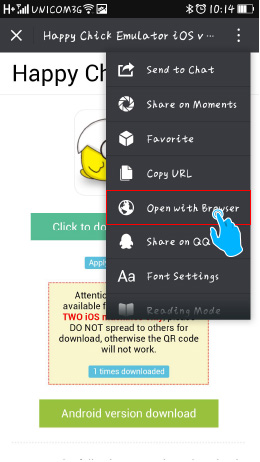 |
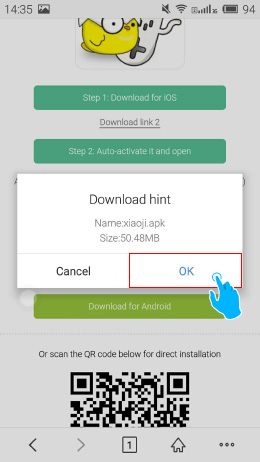 |
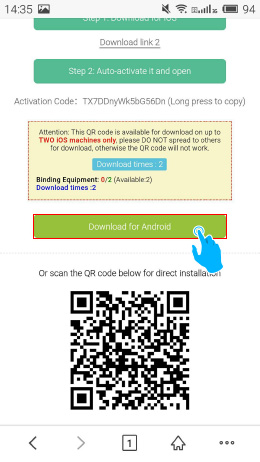 |
1. Please, open the URL in the browser of your Smartphone as the instruction.
2. Please, ensure that your smartphone has enough space for the emulator which occupies 149M of memory space.